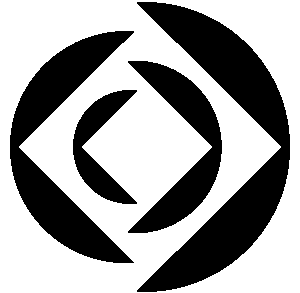Organize Your Photoshop Work via a Shared Image Library
We are currently working on a free Image Library sample plug-in for Adobe Photoshop that allows you to connect to any Claris FileMaker solution where you want to store your images.
You can start your work in Adobe Photoshop, and upload your work to Claris FileMaker whenever you have a version you want to preserve and share. But you can just as well start by downloading available resources stored in your database, modify them, and then upload the modified versions. The Image Library exension lets you manage the creative design cycle whatever way works best for you.
If these features sound like a good start to a better way of managing your creative work, get in touch with us to discuss how we can help design the perfect workflow for you!
Features
The CamelTanit Image Library is a free sample extension that allows you to try out the power of our Claris FileMaker + Adobe Premiere Pro integrations.
- Connect to any Claris FileMaker database.
- Use your et image resource from Easily update your Photoshop designs throughout your organization.
- Easily update the your centralized image library after modifying your creations in Adobe Photoshop.
Requirements
Software needed:
- Claris FileMaker, with the Data API active in FileMaker Server
- Adobe Photoshop