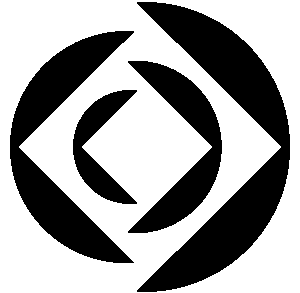A Powerful Sample Solution to Get You Started
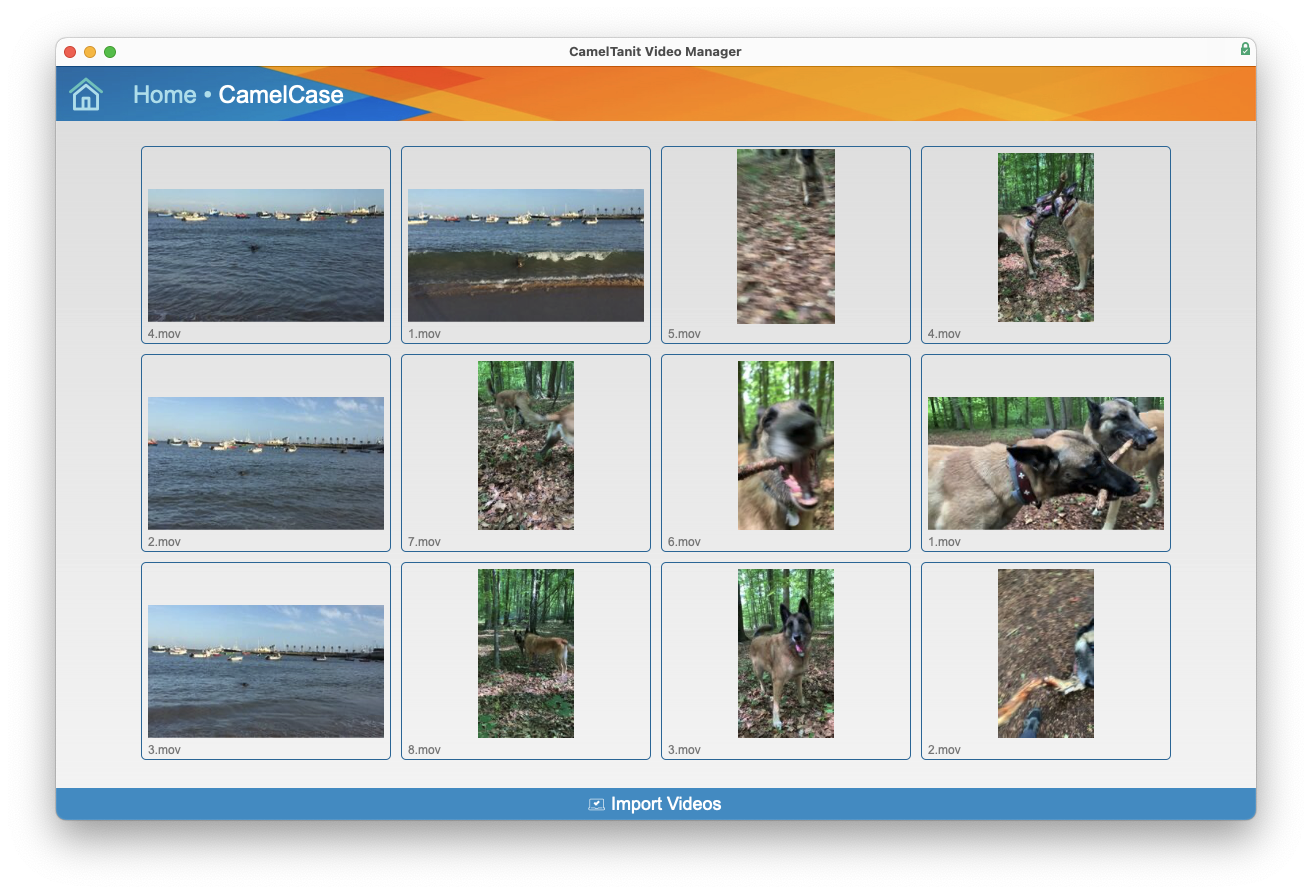
The CamelTanit Video Manager is a free sample bundle that allows you to try out the power of our Claris FileMaker + Adobe Premiere Pro integrations.
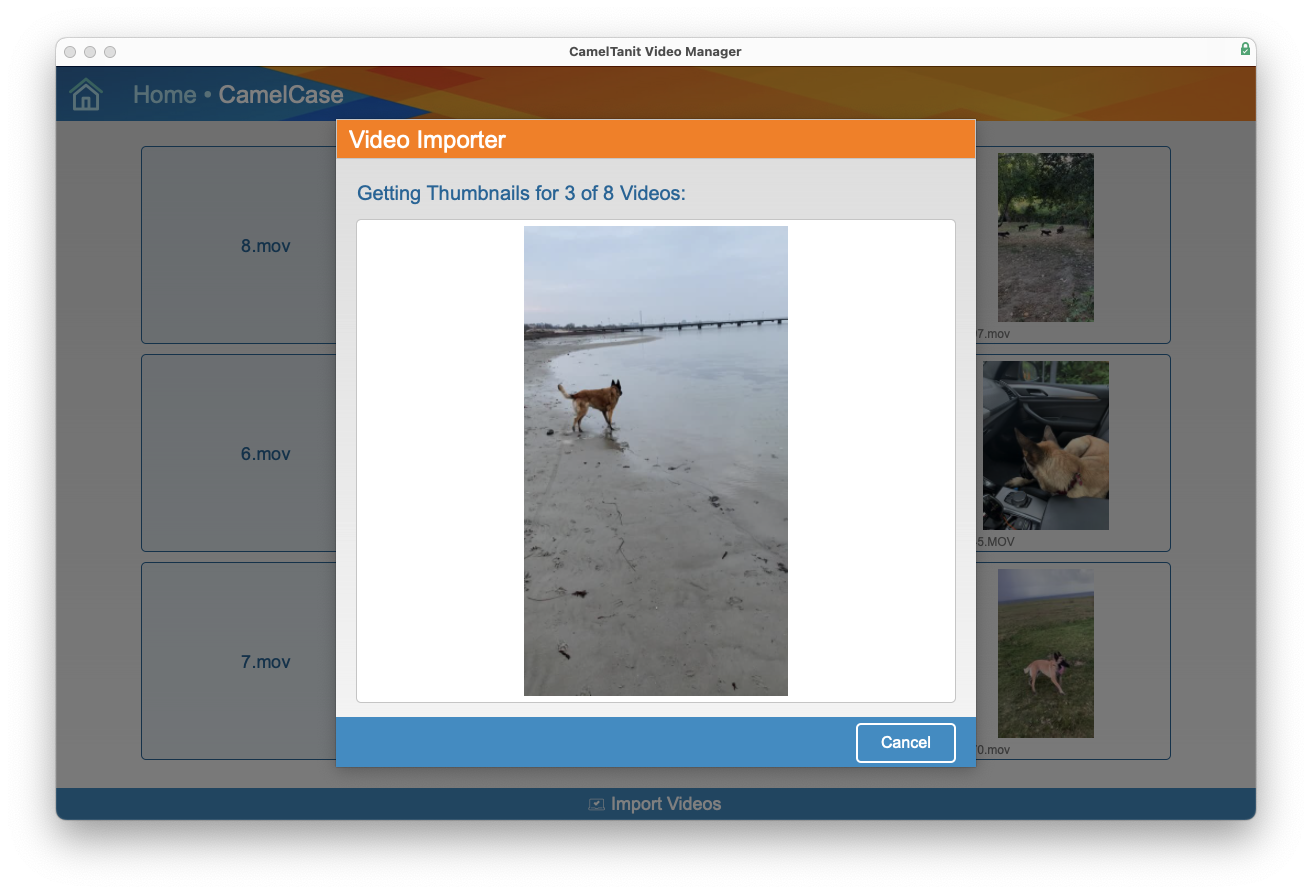
The CamelTanit Video Manager Claris FileMaker solution allows you to track your videos. You start by importing video file references, and then automatically get thumbnails and detailed file metadata for the videos.
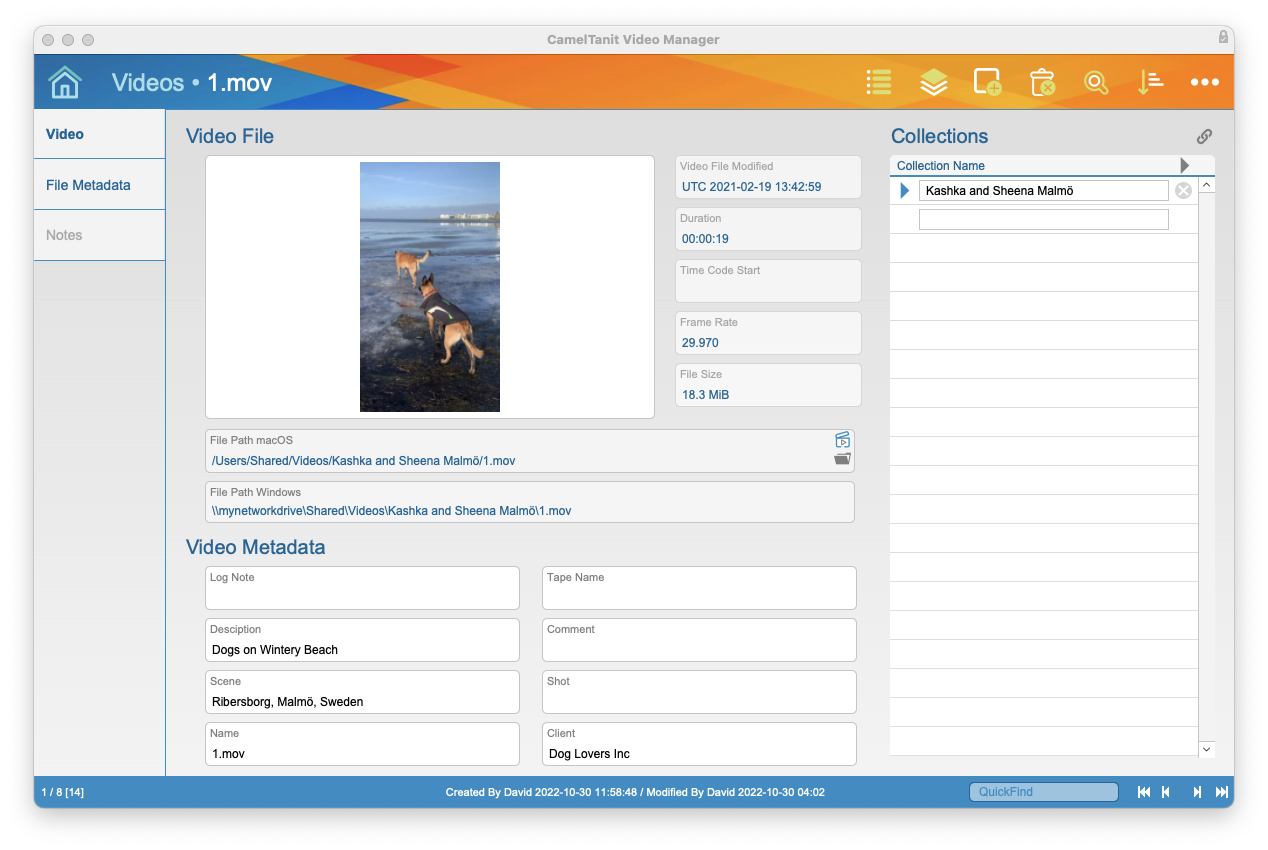
You can then enter your own descriptive video metadata, matching typical Adobe Premiere attributes like Log Notes, Description, Scene, and more.
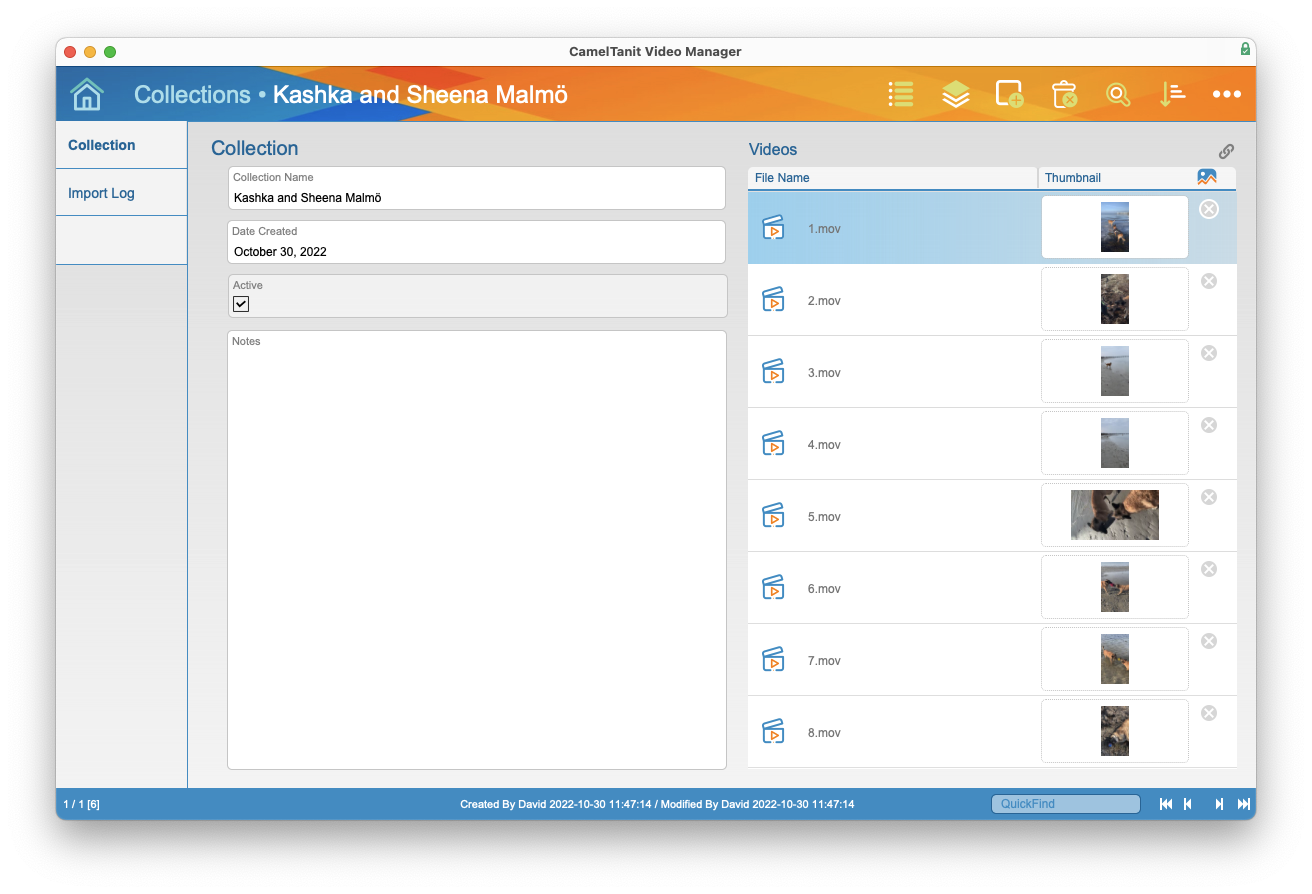
The Videos imported can be organized into Collections - the same video can of course be part of more than one collection (or of none).
Customizable Settings, Help and Additional Tools Included
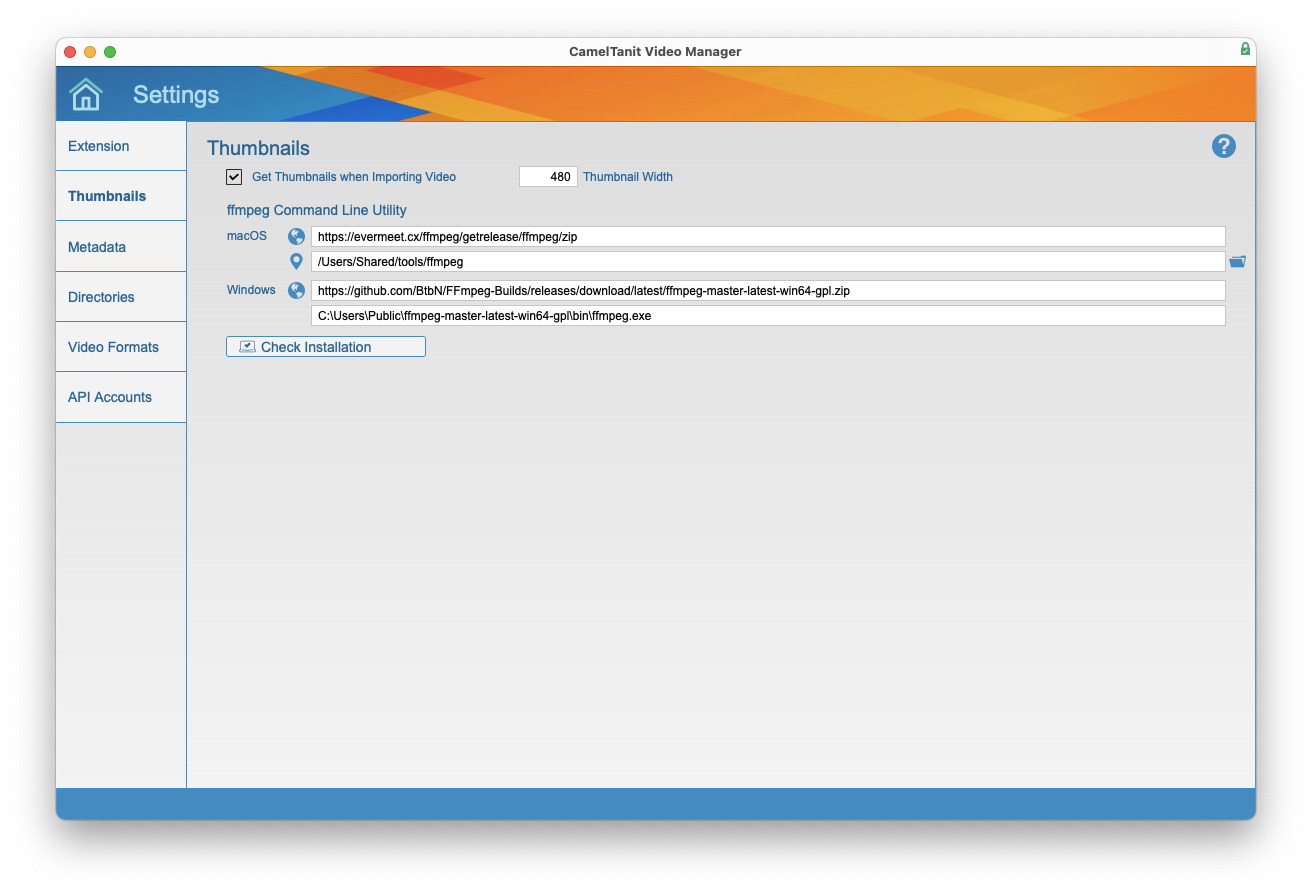
The CamelTanit VideoManager comes with detailed Settings and help files, to allow you customize the behavior of the application and assist in installing both the CamelTanit Premiere Pro Extension and third-party tools like ffmpeg and MediaInfo_CLI.
For those working in a cross-platform, network environment, the CamelTanit VideoManager includes handling of multiple video drives and cross-platform translation of file paths.
Direct Access to Your Data In Adobe Premiere Pro: Easy Search and Import
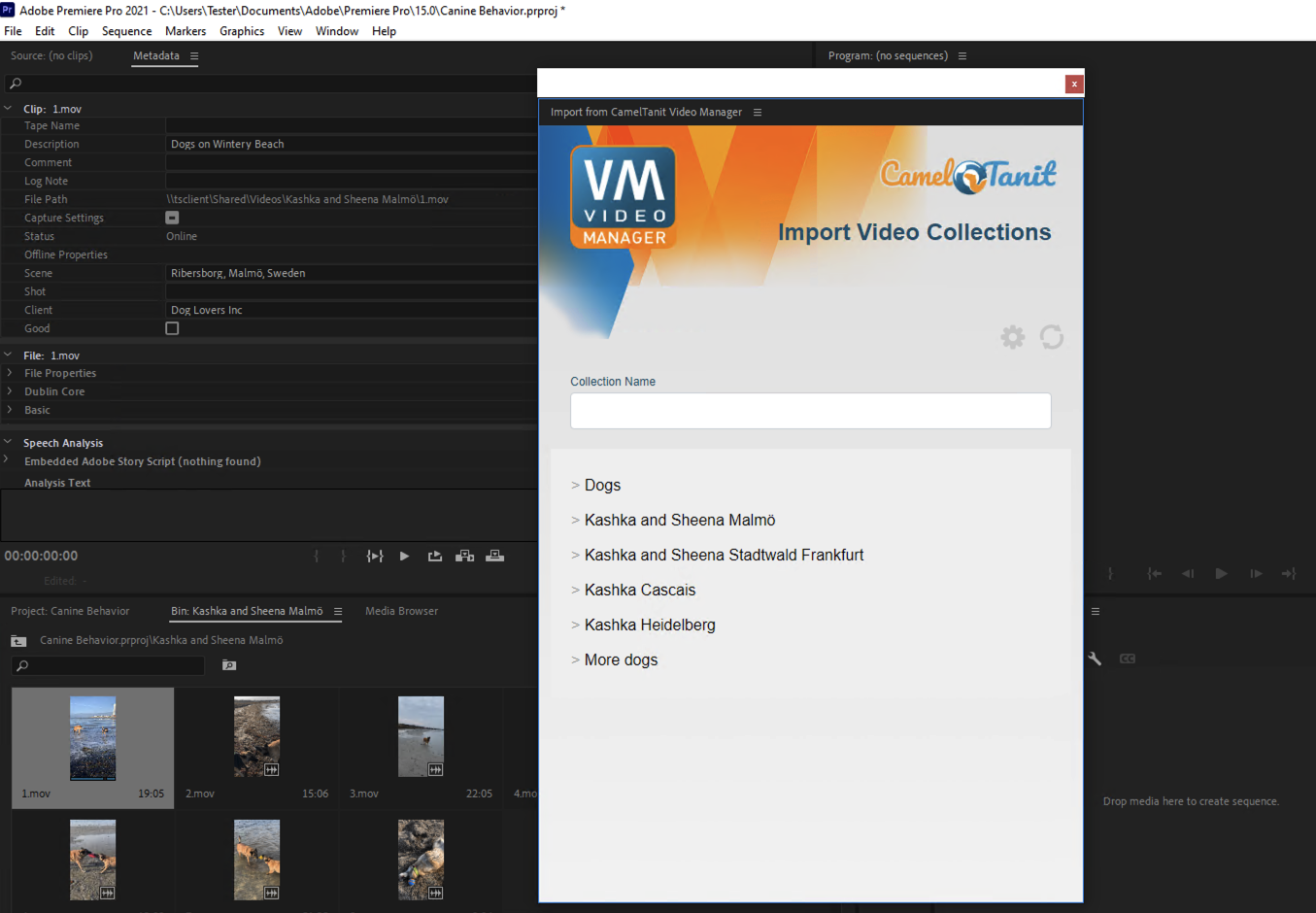
The video editors working in Adobe Premiere Pro don't even need to have Claris FileMaker installed on their computers - the data is accessible to anyone for who you have set up a secure login to the data.
Editors can view all active Collections, and use free-text search to narrow down the list further. When you import a collection, all the videos get imported into your Premiere project, using separate bins for each collection, and including any metadata you may have entered in the CamelTanit Video Manager.
As an option each user can turn on or off in Adobe Premiere Pro, you can run a script in Claris FileMaker when a collection is imported. In this demo, the script simply logs some details on the import, but in a production setup, we can of course be customize this to do whatever you want it to do!
You can download and user the CamelTanit Video Manager as is for free. If you like it and are interested in a complete video management solution for your organization, get in touch with us to discuss!
Features
The CamelTanit Video Manager is a free sample bundle that allows you to try out the power of our Claris FileMaker + Adobe Premiere Pro integrations.
- Organize Videos and Video Collections
- Automated Metadata and Thumbnail Handling
- Search and Import Video Collections in Adobe Premiere
Requirements
Software needed:
- Claris FileMaker, with the Data API active in FileMaker Server
- Adobe Premiere Pro